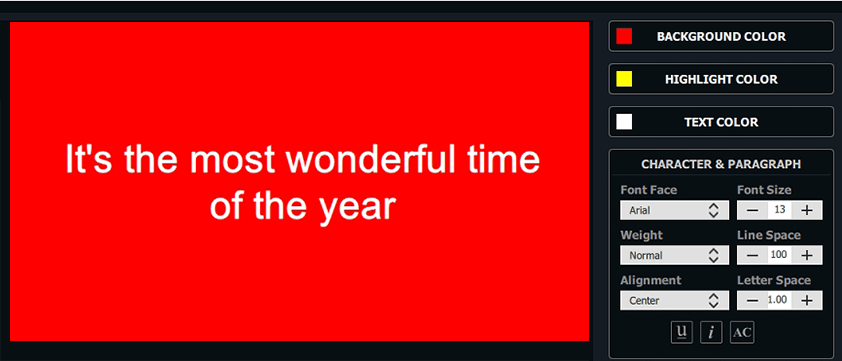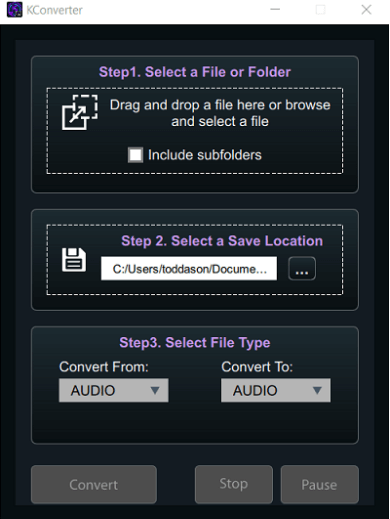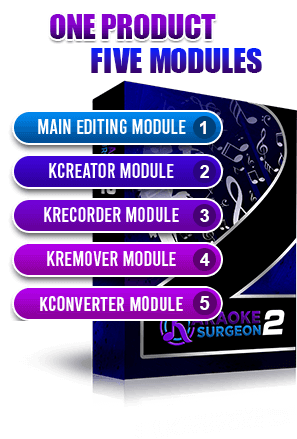
Version 2 of Karaoke Surgeon contains many changes, refinement, and
improvement over the first version. Most of these changes have been driven by our customers. Generally
speaking, the biggest change is that the product is expanding from a single module to five modules.
The Main Editing Module builds upon the features found in Version 1 but adds several important features,
like automatic key, tempo and volume detection, a volume adjustment module and a file editing module that
enables users to edit (delete, cut, paste) the change the length of an existing file.
The newly added KCreator module allows users to create Karaoke files with lyrics starting from a raw audio
file. The third module, KRecorder, allows users to sing to a backing track, record their voice and pair it
with the background music to create a sung version of the backing track. The 4th module, KRemover
is an AI powered tool that removes lead vocals for songs, and the fifth module, Kconverter, processes and converts among different file formats. It can convert a single file or thousands of files at a time.
 Win 10 - Win 11
Win 10 - Win 11

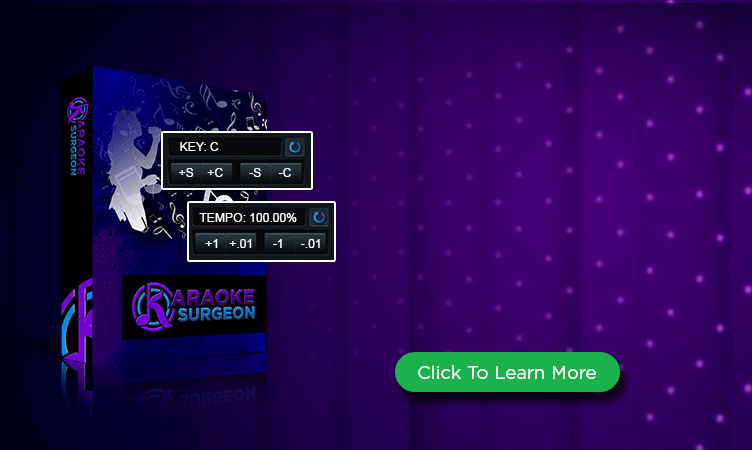
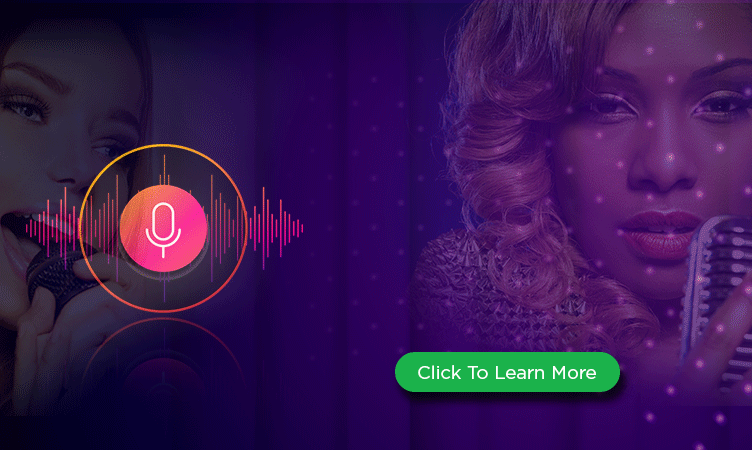


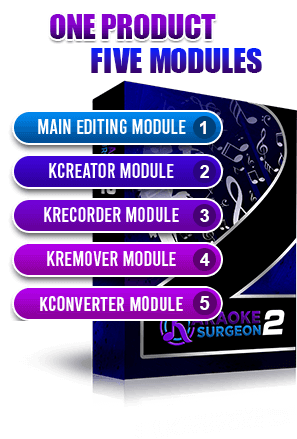
 Saves Time
Saves Time
 Saves Money
Saves Money
 Superior Quality
Superior Quality
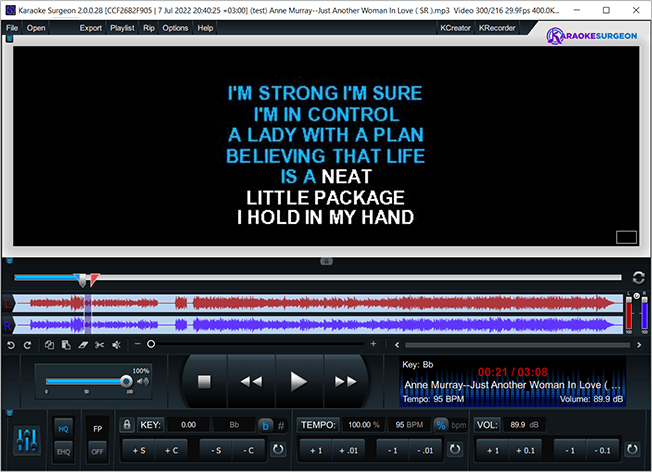
 Rips CD, VCD, and CDG discs
Rips CD, VCD, and CDG discs